Documentation
Generators
Documentation on Nitrokit's generators
Nitrokit relies heavily on NX generators to do heavy lifting for you! It contains over 35 generators and growing. This contains a bunch of information about the generators... But... You don't even need to know the essentials anymore because Nitrokit is shipped with an AI assistant That AI assistant knows all the nitty-gritty details about those Generators and will execute them for you! You can talk to the AI assistant and it will help you generate whatever you need. Just run :
npx nx run nitrokit:serveAnd...
npx nx run nitrokit-electron:serve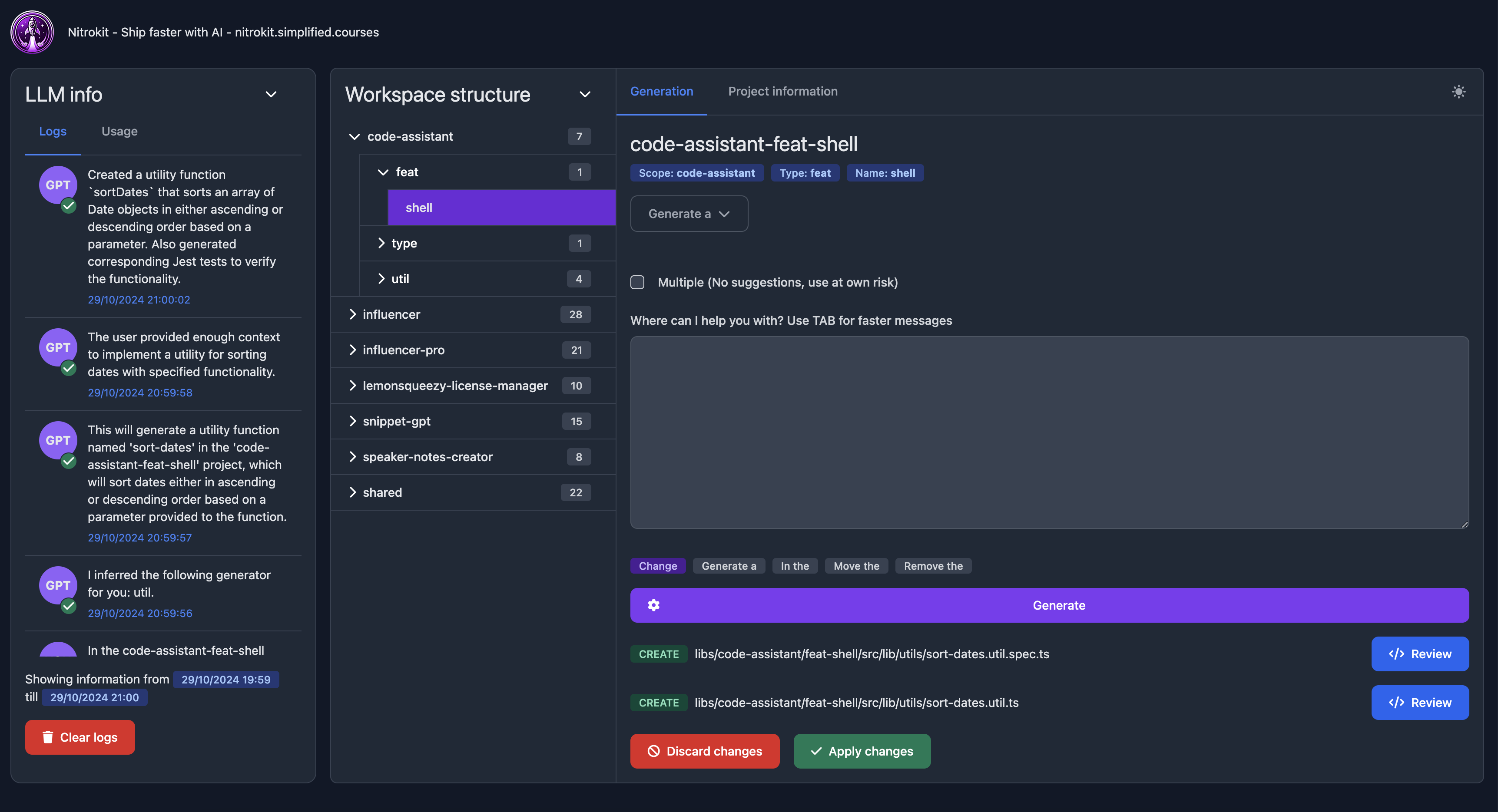 Here is the complete documentation for all your Nx generators, following the specified structure. This is a detailed markdown format for each generator.
Here is the complete documentation for all your Nx generators, following the specified structure. This is a detailed markdown format for each generator.
Here's a glossary for the Nitrokit Nx Generators documentation, with links to each generator's documentation section:
Glossary of Generators
-
AI Generator
Allows AI to handle complex generation tasks with minimal manual input. -
Util Generator
Creates a utility function in a specified library. -
Concat Generators
Aggregates information about all generators into a JSON file for reference. -
Refactor Library Generator
Refactors, renames, or relocates an existing library. -
Remove Library Generator
Removes an entire library from the workspace. -
Remove Element Generator
Deletes a specific element, such as a component or service, from a project. -
Move Element Generator
Moves an element from one library to another, updating dependencies. -
App Generator
Creates an Angular application with optional features, components, and libraries. -
Facade Generator
Generates a facade for state management within a feature library. -
Library Generator
Creates various types of libraries (e.g., UI, data-access, feature) within a specified scope. -
Service Generator
Generates a service in a specified library. -
Shell Library Generator
Creates a feature library with lazy-loaded routing for a specified application. -
Smart Component Generator
Generates a smart component within a feature library. -
Constant Generator
Creates a constant in a specified library. -
Data Test IDs Generator
Addsdata-testidattributes to a component's HTML for testing purposes. -
Type Generator
Generates a type within a library project. -
Form Generator
Creates a form component with options for customization and AI-driven details. -
Interface Generator
Generates an interface within a specified library. -
Pipe Generator
Creates a pipe within a feature or UI library. -
UI Component Generator
Generates a UI component within a feature or UI library. -
Directive Generator
Creates a directive within a specified library. -
DTO Generator
Generates a Data Transfer Object (DTO) in a data-access library. -
State Machine Generator
Creates a state machine within a specified library. -
Interceptor Generator
Generates an interceptor within a data-access library. -
Guard Generator
Creates a guard within a feature or guard-specific library. -
Data Service Generator
Generates a data service within a data-access library. -
Supabase Library Generator
Sets up a new backend library for Supabase within a specified scope. -
CRUD Create Component Generator
Generates a "Create" component for CRUD operations within a feature library. -
Supabase Type Generator
Creates types for a specified Supabase entity. -
CRUD Detail Component Generator
Generates a "Detail" component to display CRUD entity details. -
CRUD List Component Generator
Creates a list component to display a collection of CRUD entities. -
CRUD Feature Library Generator
Sets up a feature library with CRUD functionality for a specific entity. -
CRUD State Library Generator
Creates a state management library for a CRUD entity. -
CRUD Data Access Library Generator
Generates a data-access library for CRUD operations on a specific entity. -
Complete CRUD Generator
Creates a full CRUD setup, including data-access, state management, and feature libraries. -
Search Library Generator
Sets up a feature library for search functionality within a specified scope.
AI Generator
Goal
Generate anything with AI by leveraging automated processes to simplify complex tasks.
Description
This generator lets AI handle tasks and generation steps that would otherwise require manual effort.
Properties
| Property | Type | Description | Required | Default |
|---|---|---|---|---|
| message | string | The message for the generator | Yes | |
| multiple | boolean | Whether the command contains multiple tasks | No | false |
AI-based
Yes, this generator uses AI for task execution.
Element-based
No, this generator does not produce elements directly.
Usage Example
npx nx g @nitrokit/nitrokit-util-automation:ai --message="Generate a dashboard component" --multiple=trueUtil Generator
Goal
Generates a utility function in a specified library project.
Description
This generator creates a new utility function within the lib/utils directory of a target library project.
Properties
| Property | Type | Description | Required | Default |
|---|---|---|---|---|
| name | string | The name of the utility function | Yes | |
| project | string | The library project to generate the utility within | Yes | |
| exports | boolean | If set, exports the utility in the barrel file | No | false |
| message | string | Message explaining what to create with AI | No |
AI-based
Yes, this generator uses AI capabilities for enhanced generation options.
Element-based
Yes, this generator is for generating elements within the library.
Usage Example
npx nx g @nitrokit/nitrokit-util-automation:util --name=myUtil --project=myLib --exports=trueConcat Generators
Goal
Creates a JSON file aggregating details about all the available generators.
Description
This generator scans all generators in the directory and compiles their properties, tasks, required fields, and metadata into a JSON file, which can be utilized for further context in prompts for language models.
Properties
No properties required.
AI-based
No, this generator does not use AI capabilities.
Element-based
No, this generator does not generate elements.
Usage Example
npx nx g @nitrokit/nitrokit-util-automation:concat-generatorsRefactor Library Generator
Goal
Refactor, remove, or rename an existing library project by adjusting its scope, type, or name.
Description
This generator enables flexible refactoring of a library project, changing its name, directory structure, and import paths, based on provided scope, type, and name properties.
Properties
| Property | Type | Description | Required | Default |
|---|---|---|---|---|
| project | string | The name of the library project to refactor | Yes | |
| type | string | The type (ui, data-access, feat, etc.) of the library | No | |
| scope | string | The scope of the library project | No | |
| name | string | The new name of the library | No |
AI-based
No, this generator does not utilize AI.
Element-based
No, this generator does not generate new elements.
Usage Example
npx nx g @nitrokit/nitrokit-util-automation:refactor-lib --project=myLib --type=ui --scope=authRemove Library Generator
Goal
Remove an entire library project from the workspace.
Description
This generator deletes a specified library project and updates dependencies and imports to ensure proper configuration.
Properties
| Property | Type | Description | Required | Default |
|---|---|---|---|---|
| project | string | The project name of the library to remove | Yes |
AI-based
No, this generator does not use AI.
Element-based
No, this generator does not generate new elements.
Usage Example
npx nx g @nitrokit/nitrokit-util-automation:remove-lib --project=myLibRemove Element Generator
Goal
Remove an element (such as a component or service) from a specified project.
Description
This generator deletes a specified element from a library or application project, updating any dependencies or imports that rely on the element.
Properties
| Property | Type | Description | Required | Default |
|---|---|---|---|---|
| project | string | The name of the project that contains the element | Yes | |
| filename | string | The filename of the element to be removed | Yes |
AI-based
No, this generator does not use AI.
Element-based
Yes, this generator is used for elements within a project.
Usage Example
npx nx g @nitrokit/nitrokit-util-automation:remove-element --project=myLib --filename=foo.smart-component.tsMove Element Generator
Goal
Move an element from one library project to another.
Description
This generator moves an element from one library to another, updating all dependencies and imports to reflect the new location.
Properties
| Property | Type | Description | Required | Default |
|---|---|---|---|---|
| project | string | The current library project of the element | Yes | |
| newProject | string | The destination library project for the element | Yes | |
| filename | string | The filename of the element to move | Yes |
AI-based
No, this generator does not use AI.
Element-based
Yes, this generator applies to elements within a library.
Usage Example
npx nx g @nitrokit/nitrokit-util-automation:move-element --project=libA --newProject=libB --filename=myComponent.util.tsApp Generator
Goal
Create a new Angular application with optional libraries and components.
Description
This generator builds a new Angular application with a specific structure, including optional components, features, and libraries based on user input.
Properties
| Property | Type | Description | Required | Default |
|---|---|---|---|---|
| name | string | The name of the application | Yes | |
| prefix | string | Prefix for component and directive selectors | No | |
| supabaseUrl | string | Supabase project URL | No | |
| supabaseKey | string | Supabase project key | No | |
| search | boolean | Enables search functionality | No | true |
AI-based
No, this generator does not use AI.
Element-based
No, this generator creates a full application structure, not a single element.
Usage Example
npx nx g @nitrokit/nitrokit-util-automation:app --name=myApp --prefix=app --supabaseUrl="https://xyz.supabase.co" --supabaseKey="your-key"Facade Generator
Goal
Generate a facade for a feature library.
Description
This generator ensures the target project exists and generates facade files in the lib directory, optionally exposing state.
Properties
| Property | Type | Description | Required | Default |
|---|---|---|---|---|
| name | string | The name of the entity to create a facade for | No | |
| project | string | The target library for the facade | Yes | |
| exposeState | boolean | Optionally expose state in the facade | No | false |
AI-based
No, this generator does not use AI.
Element-based
Yes, this generator generates a facade as an element.
Usage Example
npx nx g @nitrokit/nitrokit-util-automation:facade --name=User --project=libA --exposeState=trueHere's the complete documentation for these additional generators in the specified Markdown format:
Library Generator
Goal
Creates an Angular library of a specified type within a given scope.
Description
This generator creates various types of Angular libraries (ui, data-access, feat, util, type, state, guard, backend, const) under a specified scope, allowing for scoped library generation, routing setup, and component customization.
Properties
| Property | Type | Description | Required | Default |
|---|---|---|---|---|
| name | string | The name of the library | Yes | |
| type | string | The type of library (ui, feat, data-access, util, etc.) | Yes | |
| scope | string | The scope or domain the library belongs to | Yes | |
| routing | boolean | Enables router configuration for lazy-loaded libraries | No | false |
| search | boolean | Adds search route | No | false |
| shellProject | string | Connects routing to a specified shell project | No | |
| overrideUnexistingScope | boolean | Prevents error if the scope doesn't exist, allowing creation of new scope | No | false |
AI-based
No, this generator does not use AI.
Element-based
No, this generator creates full libraries, not individual elements.
Usage Example
npx nx g @nitrokit/nitrokit-util-automation:lib --name=myLib --type=feat --scope=auth --routing=true --shellProject=myShellService Generator
Goal
Generates a service within a specified library.
Description
This generator creates a service within the lib/services directory of the chosen library, ensuring that the target project is of an appropriate type (e.g., data-access, ui, feat, guard, state, or util).
Properties
| Property | Type | Description | Required | Default |
|---|---|---|---|---|
| name | string | The name of the service | Yes | |
| project | string | The library project where the service will be added | Yes | |
| exports | boolean | If true, exports the service in the barrel file | No | false |
AI-based
No, this generator does not use AI.
Element-based
Yes, this generator creates a service as an element in the library.
Usage Example
npx nx g @nitrokit/nitrokit-util-automation:service --name=myService --project=myLib --exports=trueShell Library Generator
Goal
Creates a "shell" feature library for an Angular application.
Description
This generator creates a feature library named feat-shell with lazy-loaded routing for the specified application, customizing the shell with a facade for state management and a smart entry component (shell-entry).
Properties
| Property | Type | Description | Required | Default |
|---|---|---|---|---|
| application | string | The application that the shell library belongs to | Yes | |
| search | boolean | Indicates if search functionality is required | No | false |
AI-based
No, this generator does not use AI.
Element-based
No, this generator generates a complete library.
Usage Example
npx nx g @nitrokit/nitrokit-util-automation:shell --application=myApp --search=trueSmart Component Generator
Goal
Generate a smart component in a feature library.
Description
This generator creates a smart component within the specified feat library’s lib/components/smart directory, using options for customizing the component name and export status.
Properties
| Property | Type | Description | Required | Default |
|---|---|---|---|---|
| name | string | The name of the smart component | Yes | |
| project | string | The library project where the component is added | Yes | |
| exports | boolean | Indicates if the component should be exported | No | false |
AI-based
No, this generator does not use AI.
Element-based
Yes, this generator creates a smart component as an element in a feature library.
Usage Example
npx nx g @nitrokit/nitrokit-util-automation:smart-component --name=myComponent --project=myLib --exports=trueConstant Generator
Goal
Generate a constant within a specified library.
Description
This generator creates a constant in the lib/constants directory of the specified library, ensuring the target project is of an appropriate type (data-access, ui, feat, guard, state, util, const, or type).
Properties
| Property | Type | Description | Required | Default |
|---|---|---|---|---|
| name | string | The name of the constant | Yes | |
| project | string | The library project where the constant is added | Yes | |
| exports | boolean | Indicates if the constant should be exported | No | false |
AI-based
No, this generator does not use AI.
Element-based
Yes, this generator creates a constant as an element in the library.
Usage Example
npx nx g @nitrokit/nitrokit-util-automation:const --name=myConstant --project=myLib --exports=trueData Test IDs Generator
Goal
Generate data-testid attributes for a specific component's HTML.
Description
This generator adds data-testid attributes to a component's HTML, ensuring the target project and component exist.
Properties
| Property | Type | Description | Required | Default |
|---|---|---|---|---|
| filename | string | The filename of the component | Yes | |
| project | string | The library project where the component resides | Yes |
AI-based
Yes, this generator uses AI to generate data-test IDs.
Element-based
Yes, this generator is used for generating test attributes in component elements.
Usage Example
npx nx g @nitrokit/nitrokit-util-automation:data-testids --filename=myComponent --project=myLib---Here's the complete documentation for each generator:
Type Generator
Goal
Generates a new type in a specified library project.
Description
This generator creates a type in the lib/types directory of a specified library project, ensuring the project exists and is of the correct type.
Properties
| Property | Type | Description | Required | Default |
|---|---|---|---|---|
| name | string | The name of the type | Yes | |
| project | string | The library project where the type is generated | Yes | |
| exports | boolean | Export the type in the barrel file if set to true | No | false |
AI-based
Yes, this generator uses AI.
Element-based
Yes, this generator creates a type element in the library.
Usage Example
npx nx g @nitrokit/nitrokit-util-automation:type --name=myType --project=myLib --exports=trueForm Generator
Goal
Generates a form component in the specified directory.
Description
This generator creates a form component with OnPush change detection, ensuring it’s generated only in ui or feat libraries. It allows customization of primary fields and an AI-driven message for specific form details.
Properties
| Property | Type | Description | Required | Default |
|---|---|---|---|---|
| name | string | The name of the form component | Yes | |
| project | string | The library project where the form is generated | Yes | |
| primaryField | string | The primary field name for setting up the component | No | name |
| message | string | AI-driven message for specific implementation details | No | |
| exports | boolean | Export the component in the barrel file if set to true | No | false |
AI-based
Yes, this generator uses AI.
Element-based
Yes, this generator creates a form component.
Usage Example
npx nx g @nitrokit/nitrokit-util-automation:form --name=myForm --project=myLib --primaryField=name --message="Detailed form generation"Interface Generator
Goal
Generates an interface within a library project.
Description
This generator ensures the specified project exists and is valid, generating an interface in the lib/interfaces directory.
Properties
| Property | Type | Description | Required | Default |
|---|---|---|---|---|
| name | string | The name of the interface | Yes | |
| project | string | The library project where the interface is added | Yes | |
| exports | boolean | Export the interface in the barrel file if true | No | false |
AI-based
No, this generator does not use AI.
Element-based
Yes, this generator creates an interface.
Usage Example
npx nx g @nitrokit/nitrokit-util-automation:interface --name=myInterface --project=myLib --exports=truePipe Generator
Goal
Generates a pipe within a feature (feat) or UI (ui) library.
Description
This generator creates a pipe in the lib/pipes directory, with options to customize naming and exports, ensuring the library is of the correct type.
Properties
| Property | Type | Description | Required | Default |
|---|---|---|---|---|
| name | string | The name of the pipe | Yes | |
| project | string | The library project where the pipe is generated | Yes | |
| exports | boolean | Export the pipe in the barrel file if true | No | false |
AI-based
Yes, this generator uses AI.
Element-based
Yes, this generator creates a pipe.
Usage Example
npx nx g @nitrokit/nitrokit-util-automation:pipe --name=myPipe --project=myLib --exports=trueUI Component Generator
Goal
Generate a UI component within a feature (feat) or UI (ui) library.
Description
This generator creates a UI component with options for customizing exports and enabling OnPush change detection. It ensures the library project is of the correct type.
Properties
| Property | Type | Description | Required | Default |
|---|---|---|---|---|
| name | string | The name of the UI component | Yes | |
| project | string | The library project where the component is added | Yes | |
| exports | boolean | Export the component in the barrel file if true | No | false |
| onpush | boolean | Enable OnPush change detection if true | No | true |
AI-based
No, this generator does not use AI.
Element-based
Yes, this generator creates a UI component.
Usage Example
npx nx g @nitrokit/nitrokit-util-automation:ui-component --name=myComponent --project=myLib --exports=trueDirective Generator
Goal
Generate a directive within a specified library.
Description
This generator creates a directive in the lib/directives directory, validating that the project exists and is of the correct type.
Properties
| Property | Type | Description | Required | Default |
|---|---|---|---|---|
| name | string | The name of the directive | Yes | |
| project | string | The library project where the directive is added | Yes | |
| exports | boolean | Export the directive in the barrel file if true | No | false |
AI-based
No, this generator does not use AI.
Element-based
Yes, this generator creates a directive.
Usage Example
npx nx g @nitrokit/nitrokit-util-automation:directive --name=myDirective --project=myLib --exports=trueDTO Generator
Goal
Generate a DTO (Data Transfer Object) within a data-access library.
Description
This generator creates a DTO file in the lib/dtos directory of the specified data-access library project.
Properties
| Property | Type | Description | Required | Default |
|---|---|---|---|---|
| name | string | The name of the DTO | Yes | |
| project | string | The library project where the DTO is generated | Yes | |
| exports | boolean | Export the DTO in the barrel file if true | No | false |
AI-based
Yes, this generator uses AI.
Element-based
Yes, this generator creates a DTO.
Usage Example
npx nx g @nitrokit/nitrokit-util-automation:dto --name=myDto --project=myDataLib --exports=trueState Machine Generator
Goal
Generate a state machine in a specified library.
Description
This generator creates a state machine file in the lib/state-machines directory, ensuring the target project exists and is of the correct type (ui, feat, state, or guard).
Properties
| Property | Type | Description | Required | Default |
|---|---|---|---|---|
| name | string | The name of the state machine | Yes | |
| project | string | The library project where the state machine is added | Yes | |
| exports | boolean | Export the state machine in the barrel file if true | No | false |
AI-based
No, this generator does not use AI.
Element-based
Yes, this generator creates a state machine.
Usage Example
npx nx g @nitrokit/nitrokit-util-automation:state-machine --name=myStateMachine --project=myLib --exports=trueInterceptor Generator
Goal
Generate an interceptor in a data-access library project.
Description
This generator creates an interceptor in the lib/interceptors directory, validating that the target project exists and is of the correct type (data-access).
Properties
| Property | Type | Description | Required | Default |
|---|---|---|---|---|
| name | string | The name of the interceptor | Yes | |
| project | string | The library project where the interceptor is added | Yes | |
| exports | boolean | Export the interceptor in the barrel file if true | No | false |
AI-based
No, this generator does not use AI.
Element-based
Yes, this generator creates an interceptor.
Usage Example
npx nx g @nitrokit/nitrokit-util-automation:interceptor --name=myInterceptor --project=myDataAccess --exports=trueGuard Generator
Goal
Generates a guard within a feature or guard-specific library.
Description
This generator creates a guard file in the lib/guards directory, validating that the project is of the correct type (feat or guard).
Properties
| Property | Type | Description | Required | Default |
|---|---|---|---|---|
| name | string | The name of the guard | Yes | |
| project | string | The library project where the guard is generated | Yes |
| | | exports | boolean | Export the guard in the barrel file if true | No | false |
AI-based
No, this generator does not use AI.
Element-based
Yes, this generator creates a guard.
Usage Example
npx nx g @nitrokit/nitrokit-util-automation:guard --name=myGuard --project=myLib --exports=trueData Service Generator
Goal
Generate a data service within a data-access library.
Description
This generator creates a data service in the lib/data-services directory, ensuring the target project exists and is of type data-access.
Properties
| Property | Type | Description | Required | Default |
|---|---|---|---|---|
| name | string | The name of the data service | Yes | |
| project | string | The library project where the service is added | Yes | |
| exports | boolean | Export the data service in the barrel file if true | No | false |
AI-based
No, this generator does not use AI.
Element-based
Yes, this generator creates a data service.
Usage Example
npx nx g @nitrokit/nitrokit-util-automation:data-service --name=myDataService --project=myDataLib --exports=trueHere's the Markdown documentation for each additional generator:
Supabase Library Generator
Goal
Creates a Supabase library within a specified scope.
Description
This generator sets up a new backend library for Supabase within the specified scope, configuring necessary Supabase settings and linking the project appropriately.
Properties
| Property | Type | Description | Required | Default |
|---|---|---|---|---|
| scope | string | The scope (domain) the library belongs to | Yes | |
| overrideUnexistingScope | boolean | Prevents errors if scope does not exist | No | false |
AI-based
No, this generator does not use AI.
Element-based
No, this generator creates a full library, not individual elements.
Usage Example
npx nx g @nitrokit/nitrokit-util-automation:supabase-lib --scope=auth --overrideUnexistingScope=trueCRUD Create Component Generator
Goal
Generates a "Create" component for CRUD operations within a feature library.
Description
This generator creates a "Create" component, checking that the target project exists as a feature library, generating a form component if needed, and customizing the output based on the provided entity name, path, primary field, and scope.
Properties
| Property | Type | Description | Required | Default |
|---|---|---|---|---|
| name | string | The name of the entity (singular) | Yes | |
| entityPath | string | The entity path, such as the Supabase table name | Yes | |
| project | string | The project where the component is generated | Yes | |
| primaryField | string | The primary field for setup | No | name |
AI-based
No, this generator does not use AI.
Element-based
Yes, this generator creates a smart CRUD component.
Usage Example
npx nx g @nitrokit/nitrokit-util-automation:crud-create --name=Product --entityPath=products --project=myFeatureLib --primaryField=idSupabase Type Generator
Goal
Creates types for a Supabase entity.
Description
This generator creates type files for a specified Supabase entity, generating Row, Insert, and Update types within the type-supabase directory and exporting them in the index.ts barrel file.
Properties
| Property | Type | Description | Required | Default |
|---|---|---|---|---|
| name | string | The name of the entity | Yes | |
| entityPath | string | The path to the Supabase entity or table | Yes | |
| scope | string | The scope (domain) of the library | Yes |
AI-based
No, this generator does not use AI.
Element-based
No, this generator creates a set of types.
Usage Example
npx nx g @nitrokit/nitrokit-util-automation:supabase-type --name=Product --entityPath=products --scope=authCRUD Detail Component Generator
Goal
Generates a "Detail" component for displaying CRUD entity details.
Description
This generator creates a "Detail" component for an entity, verifying the project is a feature library, and checking if a form component exists (generating one if needed). The output is customized based on entity name, path, primary field, and scope.
Properties
| Property | Type | Description | Required | Default |
|---|---|---|---|---|
| name | string | The name of the entity | Yes | |
| entityPath | string | The path to the Supabase entity or table | Yes | |
| project | string | The project where the component is generated | Yes | |
| primaryField | string | The primary field for setup | No | name |
AI-based
No, this generator does not use AI.
Element-based
Yes, this generator creates a smart CRUD detail component.
Usage Example
npx nx g @nitrokit/nitrokit-util-automation:crud-detail --name=Product --entityPath=products --project=myFeatureLib --primaryField=idCRUD List Component Generator
Goal
Generates a "List" component for displaying CRUD entities.
Description
This generator creates a list component for CRUD entities within a feature library, verifying that the specified project exists. It checks if a form component is present for the entity and generates one if necessary.
Properties
| Property | Type | Description | Required | Default |
|---|---|---|---|---|
| name | string | The name of the entity | Yes | |
| entityPath | string | The path to the Supabase entity or table | Yes | |
| project | string | The project where the component is generated | Yes | |
| primaryField | string | The primary field for setup | No | name |
AI-based
No, this generator does not use AI.
Element-based
Yes, this generator creates a smart CRUD list component.
Usage Example
npx nx g @nitrokit/nitrokit-util-automation:crud-list --name=Product --entityPath=products --project=myFeatureLib --primaryField=idCRUD Feature Library Generator
Goal
Creates a feature library for a specified CRUD entity.
Description
This generator creates a feature library in the specified scope, configured with routing, and integrates it into a shell project. It generates components for list, create, and detail views, a facade for state management, and customizable options for the entity.
Properties
| Property | Type | Description | Required | Default |
|---|---|---|---|---|
| name | string | The name of the entity (singular) | Yes | |
| scope | string | The scope (domain) of the library | Yes | |
| entityPath | string | The path to the Supabase entity or table | Yes | |
| search | boolean | Enables a search route | No | true |
| primaryField | string | The primary field for setup | No | name |
AI-based
No, this generator does not use AI.
Element-based
No, this generator creates a complete CRUD feature library.
Usage Example
npx nx g @nitrokit/nitrokit-util-automation:crud-feat-lib --name=Product --scope=auth --entityPath=products --search=trueCRUD State Library Generator
Goal
Creates a state management library for a specified CRUD entity.
Description
This generator creates a library in libs/{scope}/state-{name} for managing the state of the specified entity, with a customized state machine.
Properties
| Property | Type | Description | Required | Default |
|---|---|---|---|---|
| name | string | The name of the entity | Yes | |
| entityPath | string | The path to the Supabase entity or table | Yes | |
| scope | string | The scope (domain) of the library | Yes |
AI-based
No, this generator does not use AI.
Element-based
No, this generator creates a state management library.
Usage Example
npx nx g @nitrokit/nitrokit-util-automation:crud-state-lib --name=Product --entityPath=products --scope=authCRUD Data Access Library Generator
Goal
Creates a data-access library for a specified CRUD entity.
Description
This generator creates a data-access library with a focus on CRUD operations for the specified entity. It customizes generated services and types based on the entity name and scope.
Properties
| Property | Type | Description | Required | Default |
|---|---|---|---|---|
| name | string | The name of the entity | Yes | |
| entityPath | string | The path to the Supabase entity or table | Yes | |
| scope | string | The scope (domain) of the library | Yes |
AI-based
No, this generator does not use AI.
Element-based
No, this generator creates a data-access library.
Usage Example
npx nx g @nitrokit/nitrokit-util-automation:crud-data-access-lib --name=Product --entityPath=products --scope=authComplete CRUD Generator
Goal
Generates a complete CRUD setup for an entity within a specified scope.
Description
This generator creates the full CRUD setup, including data-access, state management, and feature libraries. It includes support for Supabase types and updates the barrel file for exports.
Properties
| Property | Type | Description | Required | Default |
|---|---|---|---|---|
| name | string | The name of the entity | Yes | |
| entityPath | string | The path to the Supabase entity or table | Yes | |
| scope | string | The scope (domain) of the library | Yes | |
| primaryField | string | The primary |
field for setup | No | name | | search | boolean | Enables a search route | No | true |
AI-based
No, this generator does not use AI.
Element-based
No, this generator creates a full CRUD setup across libraries.
Usage Example
npx nx g @nitrokit/code-assistant-util-automation:crud-complete --name=Product --entityPath=products --scope=auth --primaryField=id --search=trueSearch Library Generator
Goal
Generates a search feature library within a specified scope.
Description
This generator creates a feature library named feat-search with routing enabled. It customizes search functionality and exports the SearchComponent.
Properties
| Property | Type | Description | Required | Default |
|---|---|---|---|---|
| scope | string | The scope where the library is added | Yes |
AI-based
No, this generator does not use AI.
Element-based
No, this generator creates a feature library with search functionality.
Usage Example
npx nx g @nitrokit/code-assistant-util-automation:search-lib --scope=authHave questions?
Still have questions? Talk to support.
